Shaping the Future of Gaming
Powered by blockchain
We aim to become the premier gaming platform that empowers developers and players, providing unparalleled opportunities for growth and collaboration.

Metacade token
MCADE
$0.0105
+6.37%
10.1K+
Holders
$21.09M
Market Cap
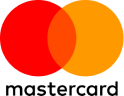
Metacade (MCADE) is an ERC-20 token built on the Ethereum network. Options on how to buy MCADE can be found below. Find us on CoinGecko or CoinMarketCap.
Metacade token
MCADE
$0.0105
+6.37%
10.1K+
Holders
$21.09M
Market Cap
Metacade (MCADE) is an ERC-20 token built on the Ethereum network. Options on how to buy MCADE can be found below. Find us on CoinGecko or CoinMarketCap.
How to buy
There are 3 options
Easy
Purchase with Debit or Credit Card
- Visa
- Apple Pay
- Google Pay
Beginner
Trade on Uniswap
- Visit Uniswap Interface v2 and Connect your Wallet
- First select desired token to swap
- Next select Metacade token
- Enter amount then submit
- Approve the transaction
- Sign the smart contract











